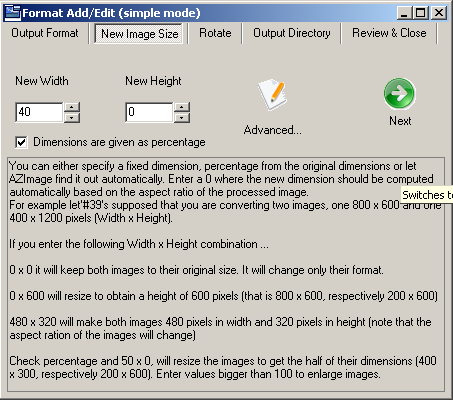AZImage help - Detailed help - Format form - New image size
From RS Wiki
Revision as of 15:47, 24 June 2011 by Rac (Talk | contribs) (Created page with "Category:AZImage You are here > Index > Detailed help > [[AZImage help - Detailed help#Add.2FEdit_format_form| For...")
You are here > Index > Detailed help > Format form > New image size tab
In AZImage a size of 0 means to resize the image in such a way that its aspect ratio (width/height ratio) remains constant. A positive number is the absolute value in pixels or the percentage reported to the corresponding dimension of the source images.
Some examples are listed on the form, to give you the information at the time when you need it. You can select the resize algorithm by clicking on "Advanced..."
When you are ready, just press "Next" to go to the next step.
See also >