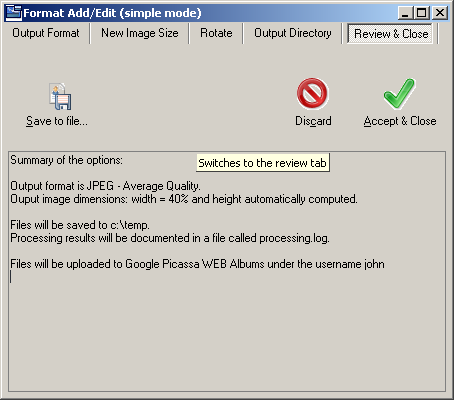AZImage help - Detailed help - Format form - Review & Close
From RS Wiki
You are here > Index > Detailed help > Format form > Review & close tab
The final step summarizes all settings and alows you to save this format for future reuse (The "Save to file" button).
When you are ready, just press "Accept and Close" to save this format to the format list. If you press Cancel, your changes will be discarded.
See also >