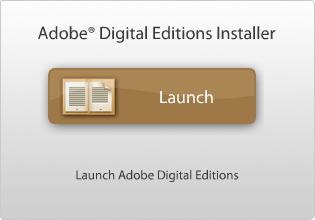Difference between revisions of "HowTo activate a Sony eBook Reader in Germany"
(→Introduction: Added some more content) |
m (→Authorize a computer with Adobe: Added some additional details) |
||
| Line 13: | Line 13: | ||
==Authorize a computer with Adobe== | ==Authorize a computer with Adobe== | ||
| − | ===Install Adobe Digital Editions from Adobe=== | + | ===Install Adobe Digital Editions (ADE) from Adobe=== |
[[Image:ADE_install.jpg|right]] | [[Image:ADE_install.jpg|right]] | ||
| − | Open your browser and goto the | + | Open your browser and goto the installation page [http://www.adobe.com/de/products/digitaleditions/]. From the left side select Lauch to start the installer. (see the image on the right). You require a browser that supports Java and administrative rights on your local computer in order to be able to perform this. Once installed, the ADE icon is placed onto the desktop / into the Start menu. |
===Authorize your computer=== | ===Authorize your computer=== | ||
| − | Start the Adobe Digital Edition Software and follow the step-by-step instructions. | + | Start the Adobe Digital Edition Software and follow the step-by-step instructions. If you encounter an error starting ADE, refer to the [[HowTo activate a Sony eBook Reader in Germany#Questions_.26_Answers|Question and Answers]] section. |
==Buy the digital books== | ==Buy the digital books== | ||
Revision as of 20:45, 27 December 2011
Contents
- 1 Introduction
- 2 Questions & Answers
Introduction
In order to be able to download and read books on your eBook reader you have to
- posses an Adobe account
- authorize a computer with Adobe
- buy the digital books
- associate the digital download with your adobe account
- associate your eBook Reader with the computer you authorized in step 2
- download the eBooks from your computer to your eBook Reader
Get an Adobe user account
Authorize a computer with Adobe
Install Adobe Digital Editions (ADE) from Adobe
Open your browser and goto the installation page [1]. From the left side select Lauch to start the installer. (see the image on the right). You require a browser that supports Java and administrative rights on your local computer in order to be able to perform this. Once installed, the ADE icon is placed onto the desktop / into the Start menu.
Authorize your computer
Start the Adobe Digital Edition Software and follow the step-by-step instructions. If you encounter an error starting ADE, refer to the Question and Answers section.
Buy the digital books
You can buy digital books from Libri.de or Thalia.de. You will be required to open an user account at the respective shop as well.
Associate the digital download with your adobe account
Associate your eBook Reader with the your computer
Install and use Reader SW
Now you can install and use the Reader software that ware delivered with your eBook to download and install DRM protected books (for example in epub format).
Download the eBooks from your computer to your eBook Reader
Questions & Answers
- What about the E_ADEPT_IO ActivationServiceInfo Error%20#2032 ?
If you start Adobe Digital Editions and encounter the "E_ADEPT_IO ActivationServiceInfo Error%20#2032" you should check that your internet connection works properly. If it does, than most probably the Adobe authorisation server at http://adeactivate.adobe.com/ is not working. When working, browsing this server it should display a page with "Welcome to Digital Editions". It was down for example on 23rd of December for more than 7 hours.