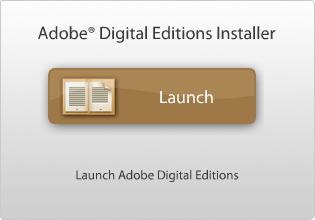HowTo activate a Sony eBook Reader in Germany
Contents
Introduction
Follow this few steps:
Install Adobe Digital Editions from Adobe
Open your browser and goto the installat page [1]. From the left side select Lauch to start the installer. (see the image on the right)
Authorize your computer
Start the Adobe Digital Edition Software and follow the step-by-step instructions.
Install and use Reader SW
Now you can install and use the Reader software that ware delivered with your eBook to download and install DRM protected books (for example in epub format).
Questions & Answers
- What about the E_ADEPT_IO ActivationServiceInfo Error%20#2032 ?
If you start Adobe Digital Editions and encounter the "E_ADEPT_IO ActivationServiceInfo Error%20#2032" you should check that your internet connection works properly. If it does, than most probably the Adobe authorisation server at http://adeactivate.adobe.com/ is not working. When working, browsing this server it should display a page with "Welcome to Digital Editions". It was down for example on 23rd of December for more than 7 hours.